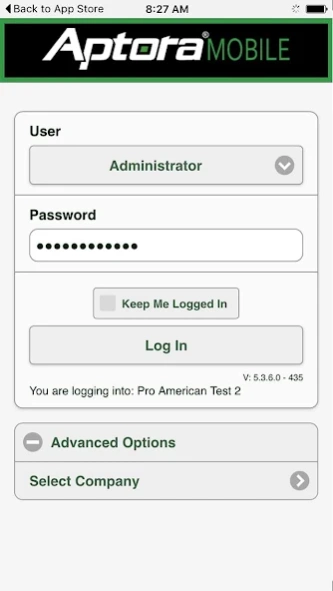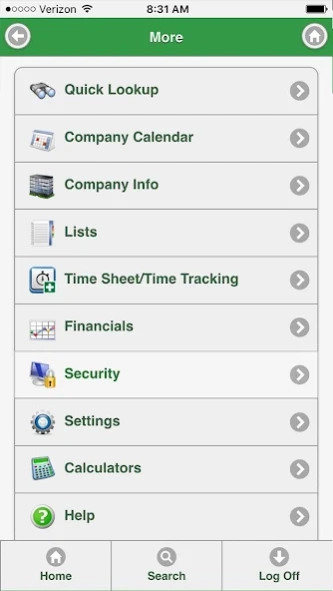Aptora Mobile II 3.3.0.0
Paid Version
Publisher Description
Aptora Mobile II - Aptora Mobile II® connects your mobile device to Total Office Manager® software.
*Users must own Total Office Manager® and Aptora Mobile II® software (on version 7.1.1.0 or above) for the app to function properly. Supports Android version 11 or above.
This app is identical to the browser version. The app can also scan barcodes using the device camera in all of the forms that allow you to add items.
This app uses GPS tracking and interfaces with the Schedule Board Mapping System to display locations of assets and technicians in real-time.
Empower your technicians with Aptora’s field service management software. Mobile II connects your Smartphone or tablet to Total Office Manager® software.
Empower Your Technicians
- Mobile access to all work orders, service records, equipment history, and warranty info in the field.
Manage Your CRM and Sales Processes.
- Enter leads, create proposals, collect down payments, and sign the document on your favorite mobile device.
Process Work Orders and Create Invoices
- Quote options, capture signatures, and process credit cards.
Access Your Financial Performance
- View key performance indicators, daily sales figures, cash-flow, and over 100 important financial data points.
Manage Jobs and Track Employees
- View a complete mobile dispatch board. View job progress and timesheet info in the field.
Built by “Mr HVAC”, James Leichter – a former HVAC contractor, turned software programmer and business consultant. Aptora Mobile II is part of Total Office Manger — The #1 rated Business Management Software, two-time winner ComforTech “Best Business Management Software Award,” earning a perfect 5 Rating within the Capterra Software Review and the highest 5 Star Rating from CPA Technology Advisor Review.
Aptora has been helping the Service Industry for over 18 years with over 16,000 service business customers nationwide – it is the industry standard for integrated accounting and service management software.
Why Choose Mobile II?
There are three main reasons to consider Aptora Mobile II – Your Virtual Office Connection
- Empowers your field technicians
- Eliminates double entry
- Provides comprehensive remote office access
About Aptora Mobile II
Aptora Mobile II is a paid app for Android published in the Office Suites & Tools list of apps, part of Business.
The company that develops Aptora Mobile II is Aptora Corporation. The latest version released by its developer is 3.3.0.0.
To install Aptora Mobile II on your Android device, just click the green Continue To App button above to start the installation process. The app is listed on our website since 2023-09-22 and was downloaded 23 times. We have already checked if the download link is safe, however for your own protection we recommend that you scan the downloaded app with your antivirus. Your antivirus may detect the Aptora Mobile II as malware as malware if the download link to aptora.mobile is broken.
How to install Aptora Mobile II on your Android device:
- Click on the Continue To App button on our website. This will redirect you to Google Play.
- Once the Aptora Mobile II is shown in the Google Play listing of your Android device, you can start its download and installation. Tap on the Install button located below the search bar and to the right of the app icon.
- A pop-up window with the permissions required by Aptora Mobile II will be shown. Click on Accept to continue the process.
- Aptora Mobile II will be downloaded onto your device, displaying a progress. Once the download completes, the installation will start and you'll get a notification after the installation is finished.